Portable Document Format (PDF) is most common type of documents which is used to share information among others into individuals or organizations. But once pdf file is shared with others then its further copies can not be restrained from spreading. Copy Protect v2.0.6 provides better copy protection service to protect pdf files. So, pdf files can be read only after getting copy protected through Copy Protect. Copy protected pdf file will not work if being copied to any next place. On the other hand, information inside protected pdf will be safe from being copied through selection or by any mean. Let us demonstrate here that how to copy protect pdf using copy protection of Copy Protect?
We have already installed Copy Protect in this computer and we can open this program from its desktop icon. User interface of Copy Protect is displayed in following screen shot, Start> button is clicked here to begin procedure of copy protection of pdf:
Incoming interface, pdf file/files are selected and added from computer for which copy protection is required against their illegal copying. For this purpose, "Add Files" button is clicked.
A box will be appeared for the selection of pdf file/files from computer. For demonstration, we shall select single pdf file whereas multiple pdf files can be selected for processing. We navigate to required pdf file in computer then after selecting required pdf file, Open button is clicked in box.
Selected pdf file has been added to Copy Protect, now Next> button is clicked.
In next window of Copy Protect, additional parameters can be set regarding to security and properties. In most of the cases, nothing is changed here. Just Next> button is clicked to move ahead.
In next stage, destination is selected where copy protected pdf output will be generated in computer or removable media. Browse button is clicked then a box is appeared for navigation and selection of desired destination. We are selecting here folder named Copy Protected in D drive of this computer as a destination where final output of protected pdf will be placed after processing. Any available place of any drive can be selected as destination as per requirement.
After selection of path "D:\Copy Protected" here, Next> button is going to be clicked.
Processing will be carried out to convert selected pdf file into copy protected executable form. This process will take time which is depended on size of selected media/files. File with large size requires more time to be processed.
After completion of processing, Copy Protect displays a window at last with a message "Completed Successfully". Added pdf file has been converted to copy protection application at selected destination. At the end, Finished button is clicked.
We can access generated output of copy protected pdf at selected destination in this computer after navigation to Copy Protected folder in D drive of This PC. Copy protected pdf file is located here which can be used only from here. This protected version of pdf file will not work from any other drive of this computer or any other device after being copied.
After opening protected pdf file, stored information inside pdf file will be displayed using a built-in and secured pdf explorer. All information can be read only inside this secured pdf explorer and nothing data can be selected, edited, changed or copied. Secure pdf explorer contains tools to navigate and zoom etc. Copy protected pdf is a complete portable package to run individually which can be run alone without support or installation of any other program/software.
If copy protected pdf file generated by Copy Protect will be copied to any other drive or disk then any duplicate of it will not be usable anymore. For example, let us copy this protected pdf file from here using right click context menu and let us paste it at any other place of different drive.
We have pasted already copied protected pdf file at desktop of this computer and if we open this protected pdf file from desktop then nothing data will be opened or displayed here. Secure pdf explorer is showing an error box with text "Wrong File Location". We have nothing other option but to click OK button in error box.
So, this way Copy Protect make any pdf file safe and secure from illegal copying. No kind of copying is possible either from inside or outside of protected pdf. Now, we can use/send/sell copy protected pdf without fear of illegal copies. Any user/customer is bound to viewership only. No quick sharing and distribution is allowed without permission of owner. We can use copy protection of Copy Protect to prepare commercial set of pdf files in protected form which can be sold to customer with complete peace of mind.
We can generate copy protected pdf files on any kind of USB drive to make them operatable at any computer/laptop but copy protected pdf files will be only accessible through that USB drive for which there are prepared for. So, any commercial pdf related data can be sold in USB drives easily and securely. Protected pdf files are secured from tempering or reverse engineering to maximum extent. Copy Protect generates output of protected pdf files which can be opened and run from only those places, drives and disks where output files has been generated. Copying of physical icons of copy protected pdf files is completely useless. No copied item will work form anywhere else. Copy Protect compiles pdf files with lot of copy protection modules which are enough to stop illegal copies of protected pdf files. Protected pdf files can not be used after uploading or downloading via internet because protected pdf files are bound to work in specific drive which have unique volume property. No other drive or device is suitable for opening or running of protected pdf files.
Some antivirus program may block execution of protected pdf files and detect them as false positive. Antivirus detection is only because of copy protected pdf files are not digitally signed by any international organization or reputable company. Mostly media is protected by individuals, so no digital signature is required in most of the cases. Antivirus detection can be bypassed by just disabling of antivirus program. Before any commercial use of Copy Protect, keep one thing in mind that its generated protected pdf files has no any defense against screen grabbing, screen shot or screen recording. Except it, Copy Protect maintain a high level of security of copy protection for pdf files. Methods of copy protection for different other media types using Copy Protect are revealed in following links for video, picture and audio accordingly:
How to copy protect video using Copy Protect?
How to copy protect picture using Copy Protect?
How to copy protect audio using Copy Protect?
(*Posts related to above links are under construction and will be available soon.)








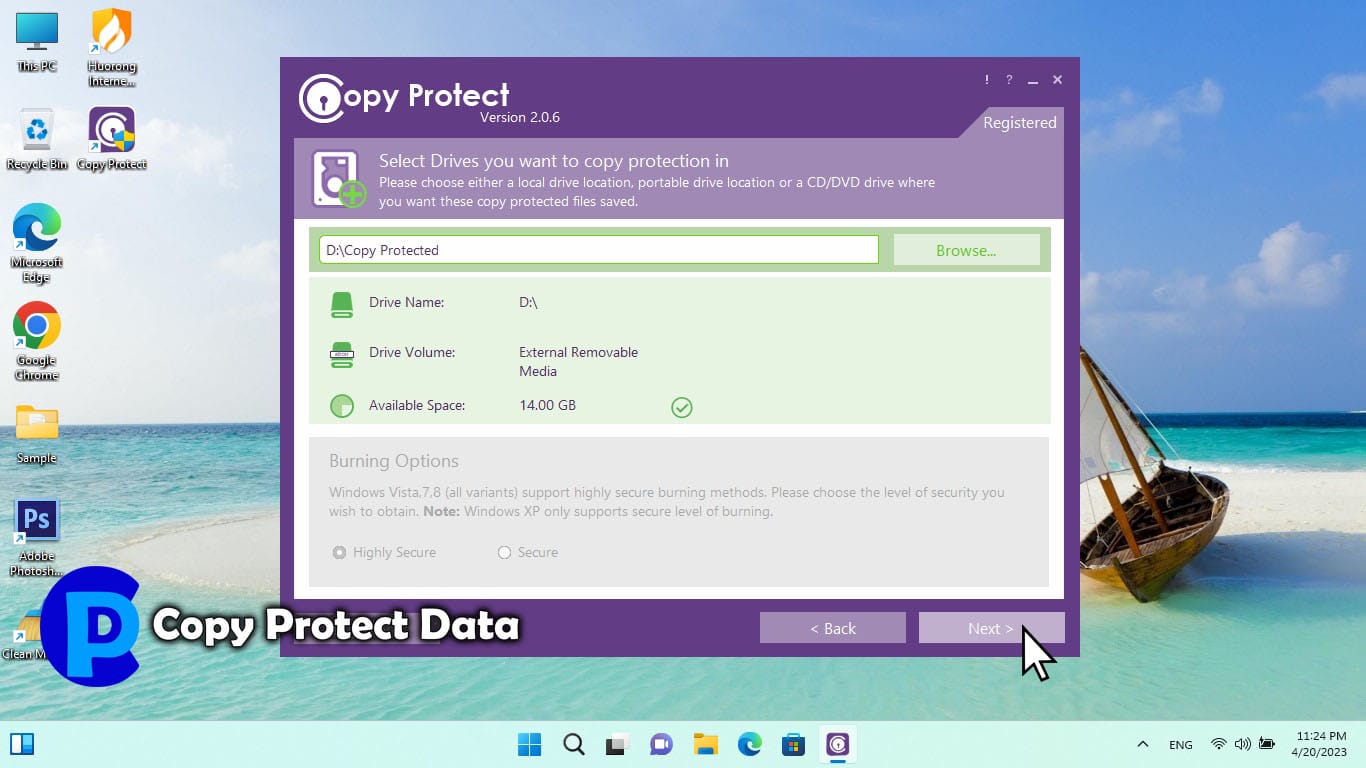








Comments
Post a Comment